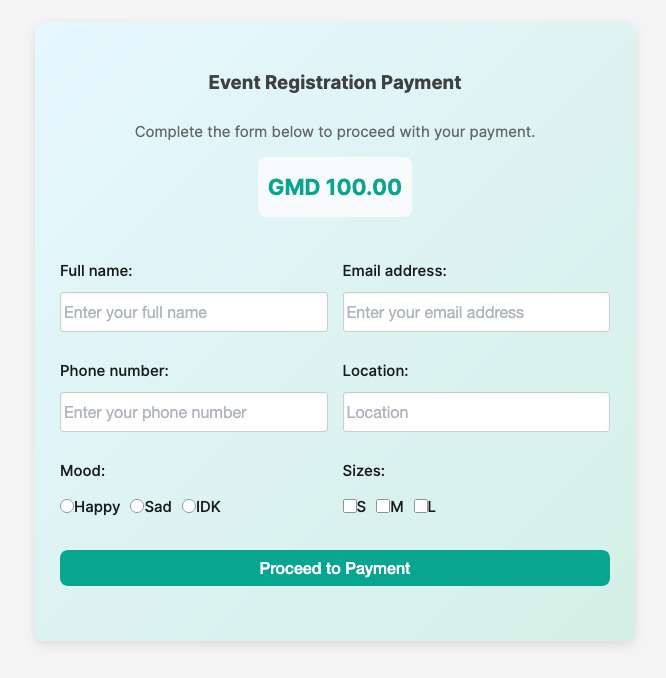✨ Features
- Seamless integration with Modem Pay’s API
- Customizable payment forms with dynamic amounts and custom fields
- Responsive and modern design that adapts to your WordPress theme
- Secure form submissions using nonces and sanitized input
- Simple setup and user-friendly configuration interface
⚙️ Requirements
- WordPress 5.0+
- PHP 7.4+
- A Modem Pay account (test or live) to obtain API keys
🚀 Installation
Follow these steps to install and activate the plugin:1. Download the Plugin
Downloadmodempay-payment.zip
2. Upload and Activate
- Log in to your WordPress Admin Dashboard.
- Navigate to Plugins → Add New.
- Click Upload Plugin, then select the
modempay-payment.zipfile. - Click Install Now → Activate Plugin.
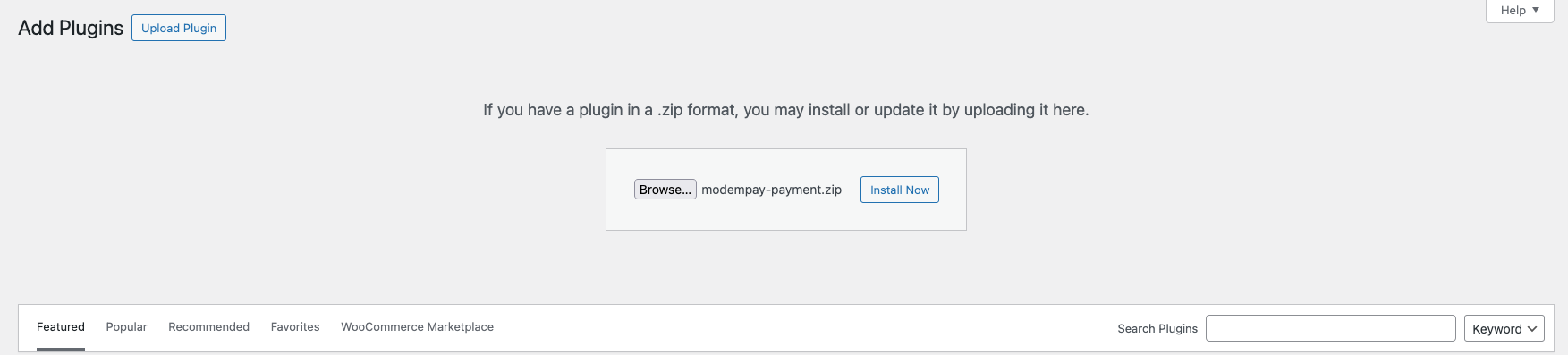
3. Verify Installation
After activation, you’ll see Modem Pay Forms in your WordPress admin sidebar.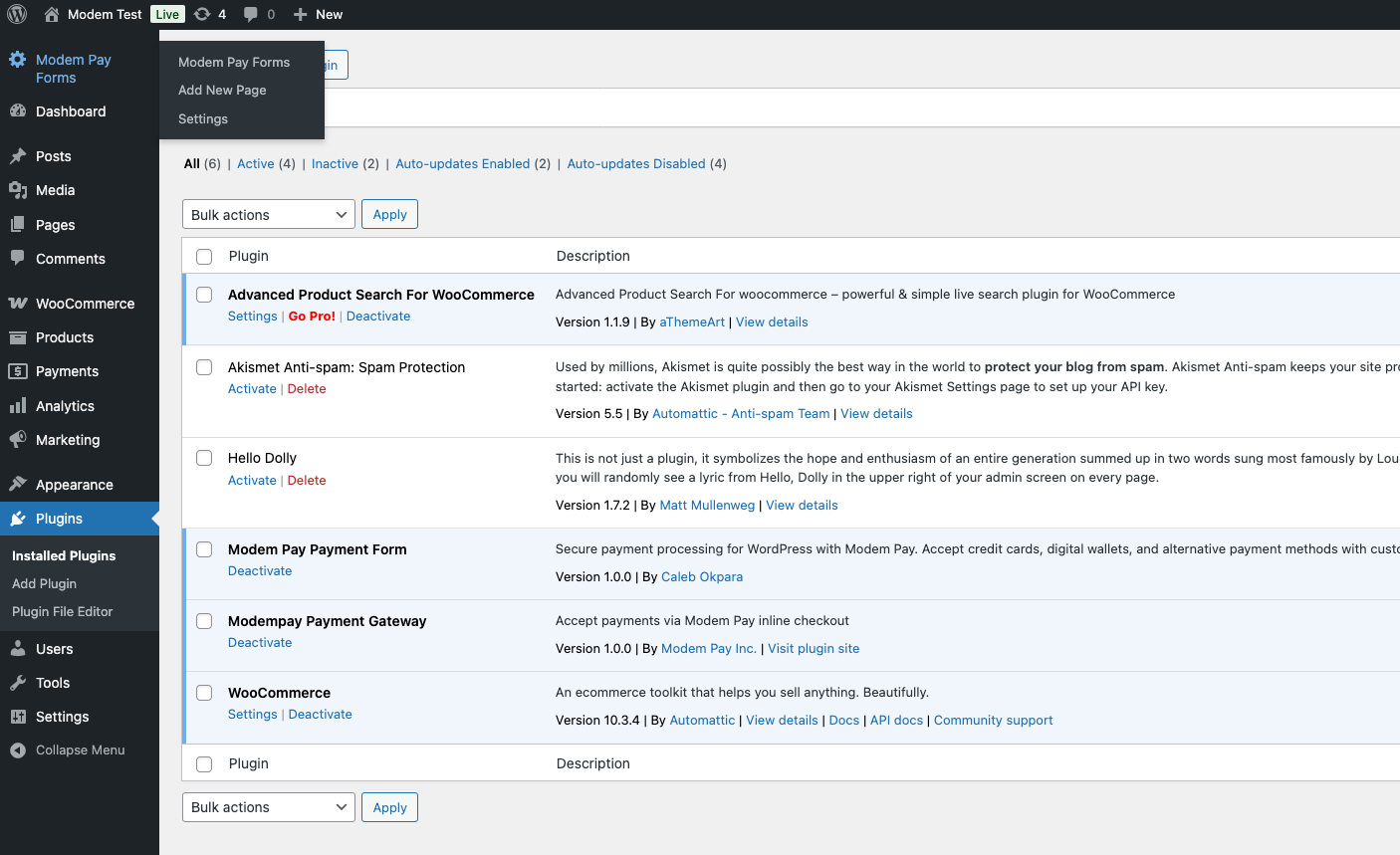
⚙️ Configuration
You’ll need to set your API keys and preferences before accepting payments.1. Get Your Modem Pay API Keys
- Log in to your Modem Pay Dashboard.
- Go to Developer → API Settings.
- Copy your Test and Live API keys.
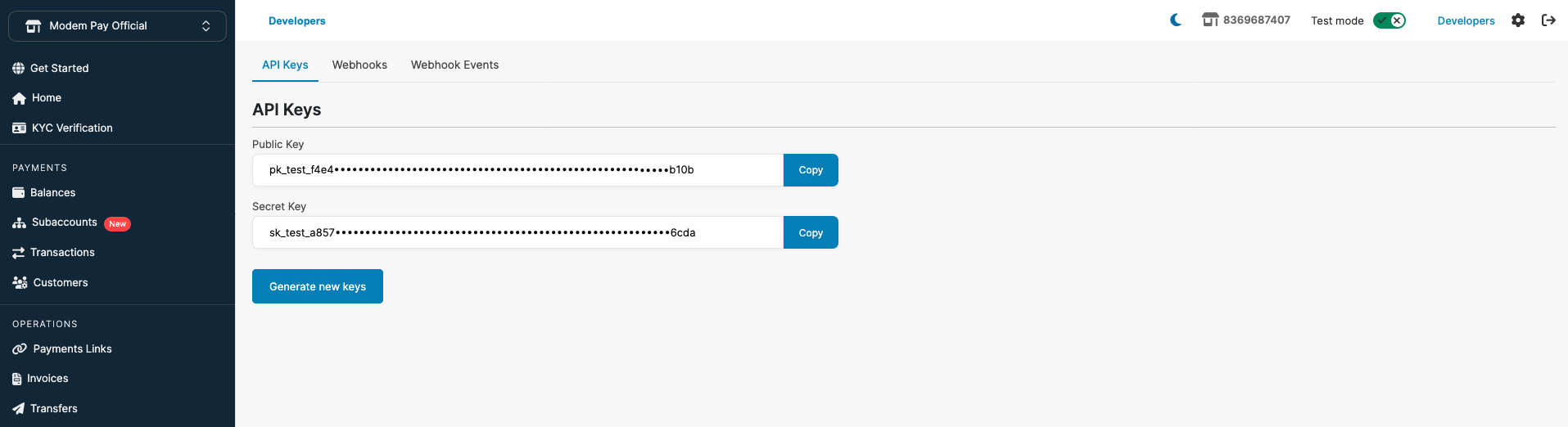
2. Open Plugin Settings
In WordPress:- Go to Modem Pay Forms → Settings
- Paste your Public API keys into the appropriate fields:
- Public API Key
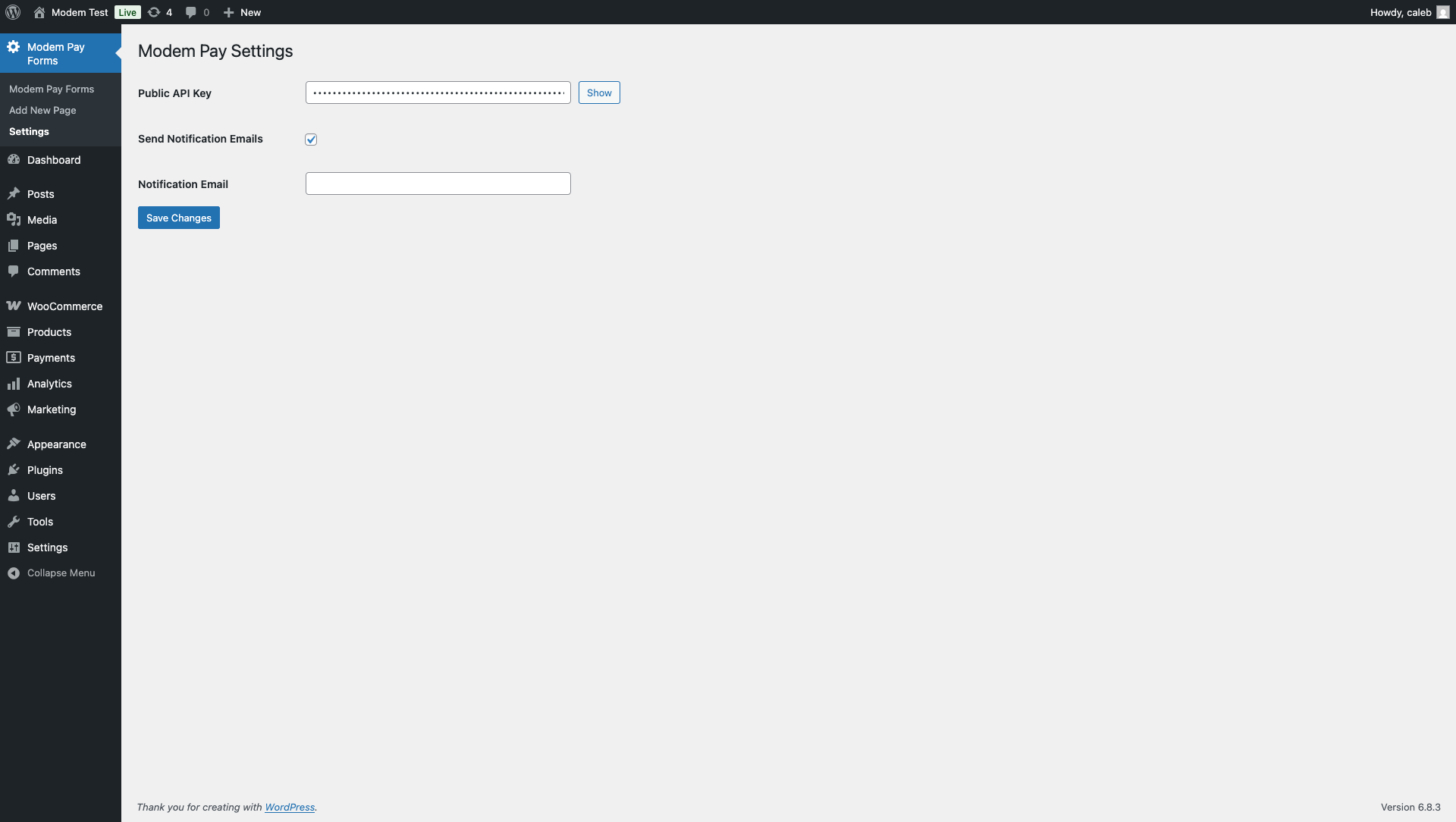
💳 Creating a Payment Form
1. Add a New Form
- Go to Modem Pay Forms → Add New
- Fill in the details:
| Field | Description |
|---|---|
| Title | Descriptive name (e.g., “Event Payment”) |
| Amount | Fixed or dynamic |
| Redirect URL | Optional success page |
| Custom Fields | Extra inputs if needed |
| Pay Button Text | Button label |
| Success Message | Shown after payment |
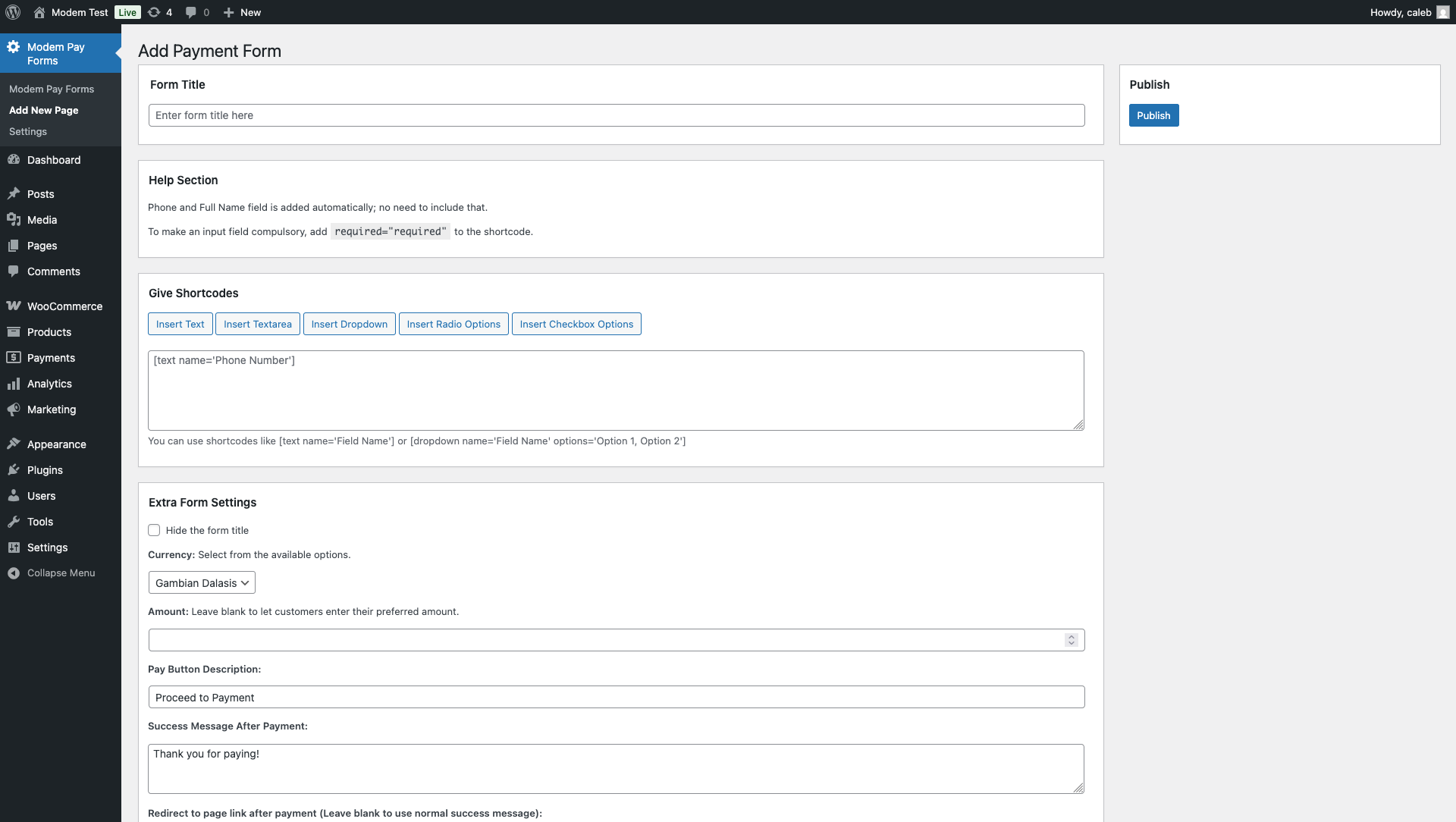
🧩 Embedding the Payment Form
Add your payment form anywhere using a shortcode.shortcode